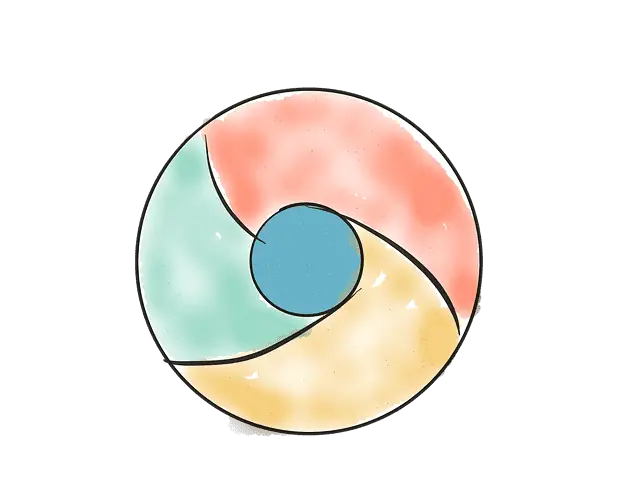Table of Contents Show
Are you wondering how to get dark mode on google chrome and why is important? There are a few reasons as to why people might want to use Google Chrome in dark mode. It can be helpful for concentrating, reducing eye fatigue, preventing screen glare and it can also help you save energy because it uses less power to display a darker screen and may also help you sleep better. Google Chrome has this feature that you can turn on in the settings.
Additionally, using a dark theme can make websites look sleeker and more professional. Finally, some people just prefer the look of a darker interface. If you’re interested in using Google Chrome in dark mode, there are a few ways to do it. We will show you the simplest way you can switch between light and dark modes.
Here’s how to get dark mode on Google Chrome in Two ways
We will cover two ways on how to enable this option, you can enable it with the browser itself or use a browser extension like “Dark Mode for Google Chrome.”
Here’s how to do it without extension:
1) Open up Chrome browser and type “chrome://flags” into the address bar.
2) Under Experimental features, search for Auto Dark Mode for Web Contents. (Automatically render all web contents using a dark theme. – Mac, Windows, Linux, Chrome OS, Android, Fuchsia)
3) Change the Default settings to Enable.

4) Click Relaunch on the pop open windows and your changes will take effect the next time you relaunch Chrome.
Install a Dark Mode Extension
There are several ways to enable dark mode across different platforms, but one of the easiest is to install an extension called Dark Mode from the Chrome Web Store. Once installed, it will automatically convert all websites to dark mode, and you can also switch it back to light mode.

This extension has been downloaded over 1 million times and has about 4.2-star rating, making it one of the most popular options for dark mode on the web. If you want to try it out, visit the Chrome Web Store, search for it and click “Add to Chrome” and enable it. That’s all.
How to get dark mode on google chrome FAQ’s
Why is dark mode popular?
Dark mode is a setting on many devices and operating systems that reverses the colors on the screen, making white backgrounds black and light text dark. It can be helpful for reading in low-light environments or reducing eye fatigue, and where battery life is a concern.
It is popular because it is easier on the eyes. When you are using a phone, tablet or laptop in a dark room, your screen will be brighter if it is in light mode. With dark mode, the screen will be darker, and it will be easier to see what is on the screen and it will use less battery life.
Why Can’t I Get Google’s Dark Theme turn on?
There could be a few reasons why you can’t turn on Chrome’s dark theme. The first thing you should do is check to see if you’ve installed the right extension. To do this, open Chrome and type “chrome://extensions” into the address bar.
If the Dark Theme extension is listed there, make sure it’s enabled. If it’s not, enable it and try again. If you’ve installed the extension correctly and it’s still not working, there might be a problem with your computer’s settings.
Is dark mode better for your eyes?
It is designed to reduce eye strain in low-light environments and can be enabled on many devices through the settings menu and extensions. There are both benefits and drawbacks of using it.
Benefits include:
– It can help reduce eye strain in low-light environments.
– It can also help you focus better on those environments.
– It is easier on your eyes than light mode, especially if you use your device for extended periods of time.
Drawbacks include:
– Some apps may not look as good in dark mode as they do in light mode.
Does dark mode help you sleep?
It’s said to help you sleep better, be more productive, and reduce eye fatigue. But does it really work?
There’s no definitive answer, but some experts believe that it can indeed help you get a good night’s sleep. The theory is that since dark mode is easier on the eyes, it can help reduce eyestrain and encourage a more restful sleep.
Others say that any there’s no real evidence to support this claim. So far, there haven’t been any major studies on the topic, so it remains up for debate.
How do I change my theme on Chrome?
There are a few ways that you can change your theme on Chrome. The first way is to go to the Settings page and select ‘Appearance’. From there, click on theme to take you to web store and you can choose between different themes that are available.
The second way is to install or download extension that allows you to change your theme. There are many different extensions that you can choose from, and they all work in a slightly different way. Some extensions will only change the appearance of the browser tab, while others will change the appearance of the entire browser.
The third way is to use a custom user style sheet. This method is a bit more complicated than the other two methods, but it allows you to have more control over how your browser looks. You maybe able to find custom user style sheets online or create your own.
Does dark mode save battery life?
This is a feature on some phones, tablets and computer systems that changes the color scheme from light to dark and can be helpful for people who are sensitive to light, because it cuts down on the amount of light that is emitted from the screen.
One of the main benefits is that, it can save your battery life. This is because when your device is in dark mode, it doesn’t have to use as much power to display on the screen.
In other words, your device doesn’t have to work as hard to produce the same image that it would in light mode.
In conclusion, all you have to do on how to get dark mode on google chrome is use the browser default option or install an extension. There are many different extensions to choose from, so find the one that best suits your needs.
Some methods are more complex than others, but all of them are relatively easy to follow. Once it is installed, simply toggle the switch in the corner of the browser to activate it. Hopefully this guide has helped you to enable dark mode on your browser and made the process a little less daunting.