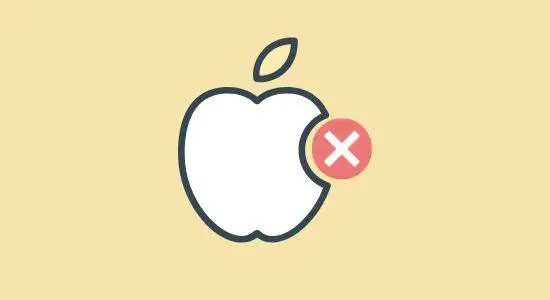Table of Contents Show
Your boss has asked you to download material from a website, but unfortunately, you cannot access the correct screen due to popup blockers imposed by the browser on mac. Since you can’t get these files elsewhere, you immediately went to Google to find a solution to your problem. You can find this solution on my site.
What do you say? Have I accurately identified the situation you are in? In this case, I think I can help you: in fact, throughout this guide, I will explain how to get rid of pop up blockers on mac in the most popular browsers easily and without “in-depth” modifications to the programs mentioned above.
So, without further hesitation, take a few minutes to read my guide: I guarantee you will end up perfectly achieving whatever goal you have set for yourself. That being said, I have nothing more to do than wish you a good read and a good job.
What exactly is pop-up advertising
Surely, a small advertising window has appeared on your mac? Most of the time, these are ordinary pop-ups – a type of advertising on the internet. Previously, most people visited a website, and now they are “followed” by advertisements about the very topic they were previously researching.
It can be harmless, but it can also be an indication that you have visited a website with fraudulent content. Downloading unauthorized apps or programs from unsafe websites is the easiest way for scammers to gain access to your Macboоk.
Note that downloaded or installed PUAs can always be harmful to the mac. One way to trick users into clicking such ads is by offering them fake close window buttons. Instead of closing the ad, this will trick you into clicking on it.
How to disable pop up blocker on mac
The popup blocker integrated into Safari suppresses popup windows in which ads appear while surfing. But there are internet services that work with pop-ups that you might want to use. In this case, disable the popup blocker. Almost all browsers for mac since Safari have a blocking popup system that is enabled by default and can be disabled at any time.
How to get rid of pop up blockers on mac: Safari Browser
While the popup blocker on mac blocks annoying advertising pop-ups that might even contain malicious code, the pop-up feature is also used for legitimate purposes. You may have to deactivate your popup blocker so that all elements of some websites are displayed correctly.
1. Open Safari.
2. Now open the settings.
3. Navigate to the “Websites” tab.
4. Now click on “Pop-up windows” under “General” on the left.
5. Select “When visiting other websites” and click “Allow” to turn off the popup blocker in Safari. Alternatively, you can also specify the websites for which you want to deactivate the popup blocker.

How to turn off popup blockers in other browsers on Mac
If you use other mac browsers available for macOS instead of Safari (Google Chrome or Firefox), you can unblock the display of popup windows by following the same steps I described here.
How to turn off pop-up blocker on Mac in Chrome
1. First open Google Chrome browser and click the button (⋮) in the upper right corner and select the item Configurations.
2. In the menu that appears, find the Privacy and security tile and click on the item Site settings Mail in your correspondence.
3. At this point, click on the pop-ups and redirects option and move the lever at the top of the screen that should be labeled Blocked (recommended) to Allowed.
Additionally, Google Chrome also lets you add exceptions on the fly without having to access your browser settings. To do this, visit the website where you want to unblock pop-ups and click the red “x” window icon to the right of the placed URL (just before the star icon) and check the Always allow pop-ups and redirects from item [name site] and click the Final button to confirm everything.
How to remove pop-up blockers in Firefox
Steps to get rid of popup Blocker in Mozilla Firefox on Mac computer. They are not very different from the ones shown above.
1. Choose Preferences from the Firefox menu.
2. Click on the Privacy and security section (the padlock icon ).
3. When you’re done, locate the Permissions box. To disable blocking popups for all sites, uncheck the box next to the Block popup windows item and click OK.
On the other hand, if you want to enable popup ads only for a specific site, leave the above checkbox checked and click the Exceptions button placed next to it. Type the web address of your interest in the appropriate text box and click the Allow button to add it to the exceptions list. When you’re done, press the Save button, and that’s it.
This last result can also be achieved without accessing the Firefox configuration: through the browser, visit the website If you want to enable popup windows, click the Preferences options button located in the yellow bar at the top (which will warn you against trying, open popup windows). And choose whether Allow the site to open popup windows.
How to disable popup blockers on iPhone and iPad
Usually, surf the internet with your iPhone on iPad? Don’t worry, even in this case. You can remove the popup blocker very easily.
If your web browser is apple Safari do the following: Go to Settings iOS/ iPadOS by tapping the D-shaped gear icon located on the OS home screen. Touch the open Safari and go to the general section. Here you see the third option with the name “Block pop-ups.” Now, you can turn off and on the Block notify option.

How to get rid of pop up blockers on mac FAQ’s
Does Mac have built in ad blocker?
If you’re a Mac user, there’s a new ad blocker available that you should know about. AdBlock has created a powerful ad blocker that’s available as a Mac app. It not only blocks ads, but also tracking scripts and other annoyances.
The app is easy to use. Just open it up and click the “Enable Adblocking” button. You can then choose which types of content you want to block. The app also includes a blacklist feature, which allows you to block specific websites or domains.
Overall, the AdBlock Mac app is a great option for anyone looking for an easy-to-use ad blocker. It’s fast, efficient, and helps keep your browsing experience clean and clutter-free.
Are Safari pop-ups dangerous?
Yes, they can be. Safari pop-ups are windows that open automatically when you visit a website. They can be annoying and dangerous, you can get malwares like adware and bloatware. Some pop-ups are designed to trick you into downloading software or giving away your personal information. Others can contain malware that can harm your computer or steal your data.
To protect yourself, always be careful what you click on and never give away your personal information unless you’re sure the site is trustworthy. You can also use a pop-up blocker to prevent most Safari pop-ups from opening automatically.
How do I know which pop-ups to block on Mac?
There are many different types of pop-ups, and it can be difficult to know which ones to block. However, there are a few guidelines you can follow.
First, look for pop-ups that appear before you’ve even had a chance to see the content of the website. These are often used to try and get you to sign up for a newsletter or other subscription service. Blocking these pop-ups will prevent them from appearing again.
Another type of pop-up to block is the one that appears while you’re trying to read the content on a website. These usually take up the whole screen and are very hard to close. Blocking these will help you stay focused on what you’re reading. Finally, remember that some websites use pop-ups as a way of advertising their products or services.
In conclusion, there are a few ways on how to get rid of pop up blockers on mac. You can go into your settings and disable the blocker, or download a different browser that doesn’t have a built-in blocker. If you’re using Safari, you can also install an ad blocker extension to get rid of most pop ups. Finally, if all else fails, you can try a third-party pop up blocker software.