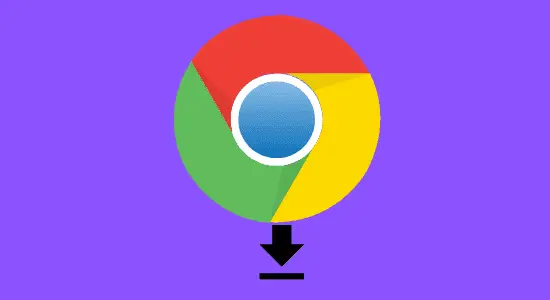Table of Contents Show
Exactly how to download videos on chrome depends on where the video is coming from. There are a few ways to download videos on Chrome. One way is to use a browser extension. There are a number of extensions available that allow you to download videos. Another way is to use a website like Savefrom.net that allows you to download videos.
There are many websites that offer this service. Finally, you can use a third-party software program which makes it easy to make a copy of videos from websites like YouTube, Vimeo, and Dailymotion.
Method 1: Download Videos Using Chrome Itself
Did you know that you can save videos from websites using Chrome itself? Granted, there are many extensions and programs that allow you to do this, but Chrome has its own way that not many people know about. The easiest way to download videos is to use Chrome’s own built-in features.
To do this, open Chrome and go to the page where the video is located. Right-click on the video and select “Copy video URL.” Then, go back to Chrome new windows tab and paste the URL into the address bar. Finally, right click on the video and choose “Save as” or click on the “Download” button that appears below the video and you can change download location on where you want to save it on your computer or phone.
If you want to watch your video offline, or without an internet connection, head over to your Downloads folder and double-click on the file. The video will start playing in whatever program you have associated with videos files.
Note: If “save as” or “download button” isn’t available, then this signifies the site hasn’t made the video available to be copied onto your computer to watch offline.
Method 2: Chrome Extension Video Downloader
There are a lot of Chrome extensions that allow you to download videos from the web. However, not all of them are created equal. Some extensions are more reliable and faster than others. Here’s how to download videos on chrome with four best extensions.
1) Video Downloader Professional is a very popular extension that allows you to download videos from a variety of websites. It is fast and reliable, and it has a user-friendly interface as well as simple to use and very efficient.

2) Video Downloader Plus is another great extension for downloading videos. It is also fast and reliable, and it lets you download videos in high quality. It also has a built-in converter so you can convert them to different formats if needed.

3) Vidlay – HD & Free Online Video Downloader is an extension that lets you download HD videos from a variety of websites. It is very fast and easy to use, and it supports most popular video formats.

4) Internet Download Manager or IDM. This extension is probably the most popular out there, and for good reason! It’s easy to use and lets you make videos copies onto your computer in multiple formats with just a few clicks. It’s one of the best on the market and offers a wealth of features that make downloading files quick and easy.

Method 3: Online Video Downloading Solutions
There are many online video downloading solutions that allow you to save videos from websites like YouTube.com. Some of these solutions are free, while others charge a fee. In order to find the best solution for your needs, it is important to consider the features that each one offers.
One popular online video downloading solution is called savefrom.net. This service allows you to make copies of videos to your PC from different websites. It also offers a variety of features, including the ability to convert into different formats and multiple downloads at once.
ClipConverter.cc is also another popular online video downloading solution. This service allows you to download videos from more than 1,000 different websites. It also offers a variety of features, including the ability to convert it into different formats and download multiple at a go.
Keepvid.to is a web-based solution that allows users to download videos from more many websites. It is easy to use; users simply copy and paste the video URL into the Keepvid window, and the video will be downloaded.
Downvidoe.net is another web-based solution that also allows users to get videos from more than 1,000 websites. It is easy to use and has a user-friendly interface. In addition, Downvidoe offers a number of features that are not available on other downloading solutions, such as the ability to convert videos to different formats.
Can we download YouTube video in Chrome?
There are a few ways to download YouTube videos in Chrome. One is an extension called “Video Downloader professional” which can be found in the Chrome Web Store. The extension is easy to use – after installing it, you’ll see a small icon in the top right corner of your browser. When you find a video, you’d like to copy to your computer, just click on the icon and select the quality of the video you’d like to save.
Another way to copy YouTube videos in Chrome is by using a website called SaveFrom.net. To use this method, simply open up the website and enter the URL of the YouTube video you’d like to copy. SaveFrom will then give you several options for downloading the video, including different quality settings and formats.
Are Chrome video downloaders free?
There are a number of Chrome video downloaders available on the web, but many of them come with a price tag. While some of these downloaders may be worth the investment, others may not be as effective or as user-friendly as you’d hoped. Before you shell out your hard-earned money, take some time to research the different options and read reviews from other users. You may find that a free chrome extension video downloader is just what you need.
Downloading Videos and Copyright Law
With technology constantly evolving, new ways to download videos have surfaced. While some people believe that downloading videos is legal, others believe that it is a copyright infringement.
In general, downloading a video without the permission of the copyright owner is illegal. However, there are some exceptions. For example, if the video is for personal use and you do not intend to distribute it, then downloading it may be legal. If you are unsure whether or not downloading a particular video is legal, make sure you understand how copyright law governs your downloading, it is best to consult an attorney.
How to download videos on chrome FAQ’s
How can I download any video from Google Chrome?
There are a couple of ways that you can copy videos from Google Chrome to your local hard drive. One way is to use a browser extension, and the other way is to use a third-party website.
If you want to use a browser extension, there are a few different ones that you can choose from. The most popular one is probably SaveFrom.net. All you have to do is install the extension, and then when you are on the website where the video is located, you will see a Download button next to it.
If you want to use a third-party website, there are quite a few of them that you can choose from. One of the most popular ones is called SaveMedia. All you have to do is paste the link to the video into the website, and then click on the Download button.
How can I get videos from browser without download option?
There may be times when you want to save a video on your computer but don’t see a download button or option. This usually means that the video is protected and cannot be downloaded directly or it’s illegal to do so. However, there are a few ways to work around this.
One way is to use a third-party website or app that can download the video for you. Alternatively, you can use a browser extension or software to capture the video stream and save it locally. Whichever method you choose, be sure to research the options thoroughly, as it may be illegal to save on your computer and watch offline or it’s illegal in your country.
How do I save a video to my computer?
There are a few ways to save a video to your computer. One way is to copy and paste the link of the video into a new tab and then download it. Another way is to right-click on the video and select “Save Video As.” You can also use a program like YouTube Downloader to save the video.
Why use a video downloader anyway?
There are many reasons why someone might want to use a video downloader, but here are just a few of the most common ones. Maybe you want to save a video for offline viewing so that you can watch it without an internet connection. Maybe you want to be able to watch a video on your phone or tablet even if you’re not connected to the internet. Or maybe you just want to have a copy of a video that you can keep on your computer for offline viewing.
In any case, using a video downloader is the best way to make sure that you always have access to the videos that you want, without having to worry about whether or not you’ll be able to connect to the internet.
Is It Legal to Download Videos?
The answer to this question is a bit complicated. There are a few things to consider when answering this question. First, downloading videos for personal use is generally allowed. However, downloading copyrighted content without permission may be illegal. Additionally, downloading content that are protected by digital rights management (DRM) may also be illegal. It is important to check the copyright status of any video before downloading it to ensure that you are not breaking any laws.
In conclusion, how to download videos on chrome is a very easy process. You simply need to follow the steps that we outlined in this article, and you will be able to download any video that you want. If you have any questions, feel free to leave a comment below. Thanks for reading!