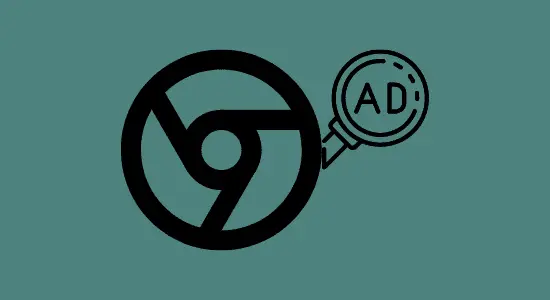Table of Contents Show
How to stop pop ups on google chrome is a thing computer users want to know how to do it the right way. There are many reasons why you might want to stop pop ups on Google Chrome. They can be annoying, intrusive, and even harmful. Pop ups can interrupt your browsing experience, slow down your computer, and contain malware.
Whatever the reason, there are a few ways to stop pop ups on Google Chrome. One is to install an ad blocker, which will prevent most pop ups from appearing in the first place. Another is to use Chrome’s built-in “incognito mode”, which will stop any pop-ups that appear while you’re browsing in incognito mode.
Finally, you can also adjust your Chrome settings to allow fewer pop-ups as well and we will cover that in this article. Let’s get started!
Turn on Google Chrome’s pop up blocking feature
Option 1: Shortcut
1. Open Chrome Settings on your windows or Mac.
2. Next, in the search bar type ‘pop-up’
3. From the results, then click on Site Settings at the button.
4. Now, scroll or navigate down and click on “Pop-ups and redirects”.
5. Toggle the “Pop-ups and redirections” option to Blocked or delete exceptions.
6. Select Don’t allow sites to send pop-ups or use redirects to activate it. That’s it. You can copy and paste this to your address bar for shortcut: chrome://settings/content/popups?search=pop-up
Option 2:
1.Open Google Chrome menu and Click on Settings
2. Select Privacy and security from the left panel.
3. Look for Site settings

4. Now select the “Pop-ups and redirects”
5. Under Default behavior section, click on Don’t allow sites to send pop-ups or use redirects. That’s all. Now let’s move on to mobile.

Get rid of chrome pop ups on your mobile device
This process does not matter the operating system you are using, the process are the same including Android and iOS (Phone and tablet).
Let’s get started.
1. Open the Google Chrome app and open the Settings from the menu
2. Next is to scroll down to Site settings
3. Select Pop-ups and redirects and then turn on the block pop ups by switching the toggle. If the toggle is grey color, then it means you have turned it off. You done.
How to stop pop ups on google chrome by installing Ad Blocker Extension
Ad blocker extensions are one of the best ways to get rid of intrusive ads, including pop ups, on your Google Chrome browser. There are a number of different ad blocker extensions to choose from, but we recommend using the popular AdBlock Plus or uBlock Origin extension.
After you have installed the extension, it will automatically start blocking ads on all websites that you visit. If you want to allow specific ads on websites that you trust, then you can add those websites to the exception list in the extension’s settings. You can also use the extension’s settings to block certain types of ads or specific companies that are known for serving up intrusive ads.
How to allow pop ups for specific websites in Google Chrome
1. Open the settings in your Chrome browser
2. Select Privacy and security
3. Scroll down to select Site settings
4. Now, click on the Pop-ups and redirects
5. Next under Customized behaviors, find Allowed to send pop-ups and use redirects, click Add button.

6. Window will open and the type in the URL of the website you want to keep seeing their pop up ads and click Add. This will add and allow the website to show you ads.

How to stop pop ups on google chrome FAQ’s
Can Chrome block ads?
Chrome is a popular web browser that can be used to block ads. Chrome extensions are available that can be used to block ads, and there are also browser settings that can be used to block ads. Chrome also has a built-in ad blocker.
How do I permanently stop pop-up ads on Google Chrome?
There are a few ways that you can permanently stop pop-up ads on Google Chrome. The first way is to install an ad blocker. There are a number of different ad blockers available, and they all work in a slightly different way. Some block all ads, while others allow you to specify which websites you want to allow ads on. The second way to stop pop-up ads on Chrome is to change the browser settings.
This method is not as effective as using an ad blocker, but it will work in some cases. The third way to stop pop-up ads is to use an extension for your browser. Extensions are similar to plugins, but they are specific to the browser that you are using. There are a number of different extensions that can help.
Why do pop ups keep appearing on Google Chrome browser?
There are a number of reasons why pop ups ads might keep appearing on Chrome browser, even after being disabled. One possibility is that an add-on or extension is causing the problem. To check for this, open Chrome’s extensions settings and disable all of the extensions one by one.
If disabling an extension stops the pop ups from appearing, then that extension is likely the cause. Another possibility is that there is a setting in Chrome that needs to be changed. To check this, open Chrome’s settings and scroll down to the “On startup” section. Make sure that “Open a specific page or set of pages” is not selected.
If it is, select “Set pages” and delete any URLs that are associated with unwanted pop-ups. Finally, there may be malware on your computer that is causing the problem.
Why am I getting pop-up ads all of a sudden?
There could be a few reasons why you’re suddenly seeing more pop-up ads. It’s possible that you’ve recently started browsing the web on a new device or computer, and the ads are following you from your old device. Alternatively, you may have installed some new software or updated an existing program on your computer, and the new code has enabled additional advertising. Finally, it’s also possible that you’ve been targeted by a spam campaign, and someone is deliberately trying to bombard you with ads.
If you’re seeing more pop-ups than usual and can’t pinpoint a specific cause, there are a few things you can do to try to reduce the number of ads you see. First, try using an ad blocker extension in your web browser; there are several options available, both free and paid.
Can you turn off all ads on Google?
There are a few ways you can get rid of ads on Google. One way is to use an ad blocker, which will stop all ads from showing up on websites. However, this also stops Google from being able to show you relevant search results and can impact how the website functions. Another way is to use the “Incognito Mode” in your browser. This will stop Google from collecting data about your browsing habits and will remove all ads.
Can I get rid of google chrome pop ups completely?
Yes, you can get rid of Google Chrome pop-ups completely. All you need to do is install an ad blocker extension in your Chrome browser. Ad blockers work by blocking all ads from websites, including pop-ups. There are a number of different ad blocker extensions available, but my personal favorite is uBlock Origin.
Once you have installed uBlock Origin, open its settings and make sure that the “Allow some non-intrusive advertising” option is disabled. This will ensure that no ads whatsoever are displayed on websites.
In conclusion, there are several ways on how to stop pop ups on Google Chrome. You can either use an extension, change your settings, or use a different browser. Whichever method you choose, be sure to follow the instructions carefully. And most importantly, be patient and vigilant. It may take some time to get rid of all the pop ups, but eventually you will succeed.